Enhancing Maui with Com.Igniscore Controls: Progress Bar, Radial Progress Bar, and Donut Chart .Net MAUI Plugins
- Valentin Taran
- Aug 13, 2024
- 1 min read
Updated: Jul 2, 2025
Com.Igniscor plugins, ProgressBar, RadialProgressBar, and DonutChart are cross-platform plugins that add highly customizable controls for Maui.

Creating applications with Maui often requires more functionality than the basic controls provide. While Maui includes a simple progress bar, it offers limited customization, only allowing changes to color and percentage value. To address this, we developed an advanced plugin for Xamarin.Forms, which added the needed flexibility.
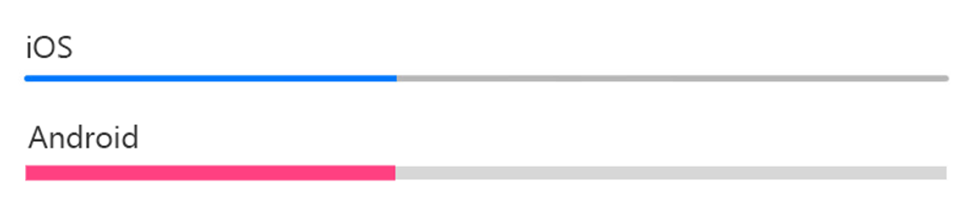
With Microsoft's support for Xamarin ending on May 1st, we shifted our development efforts to Maui. We needed customizable progress and radial progress bars for several projects. To meet this need, we reworked our old plugin into specialized packages: Com.Igniscor.Maui.ProgressBar and Com.Igniscor.Maui.RadialProgressBar. Each .NET MAUI Plugins focuses on one control, providing the enhanced features we required.
We also created a new package, Com.Igniscor.Maui.DonutChart, to add a donut chart control to Maui applications. This allows developers to present data in a clear and engaging way.
Our plugins – Com.Igniscor.Maui.ProgressBar, Com.Igniscor.Maui.RadialProgressBar, and Com.Igniscor.Maui.DonutChart – enhance the use of progress indicators and charts in Maui applications, offering greater customization and better visuals for modern apps.
Setup
Installation of these plugins are the same, just add them from NuGet to your project. You can check documentation for these packages here.
Examples
Com.Igniscore.Maui.DonutChart – is a cross-platform plugins that add highly customizable donut chart control based on SkiaSharp for Maui.


Com.Igniscore.Maui.ProgressBar – is a cross-platform plugins that add highly customizable progress bar control based on SkiaSharp for Maui.


Com.Igniscore.Maui.RadialProgressBar – is a cross-platform plugins that add highly customizable radial progress bar control based on SkiaSharp for Maui.


You can see more examples here.
By Valentin Taran from Igniscor.






Comments